How do I edit or delete a post?
Page 1 of 1
 How do I edit or delete a post?
How do I edit or delete a post?
Unless you are the board admin or forum moderator you can only edit or delete your own posts. You can edit a post (sometimes for only a limited time after it was made) by clicking the edit button for the relevant post. If someone has already replied to the post, you will find a small piece of text output below the post when you return to the topic that lists the number of times you edited it. This will only appear if no one has replied; it also will not appear if moderators or administrators edit the post (they should leave a message saying what they altered and why). Please note that normal users cannot delete a post once someone has replied.
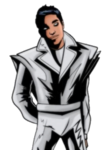
Beyonder- Founder

- Age : 27
Posts : 5886
Join Date : 2014-09-19
Location : Beyond Realm
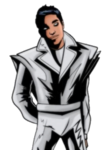
Beyonder- Founder

- Age : 27
Posts : 5886
Join Date : 2014-09-19
Location : Beyond Realm
Page 1 of 1
Permissions in this forum:
You cannot reply to topics in this forum|
|
|











